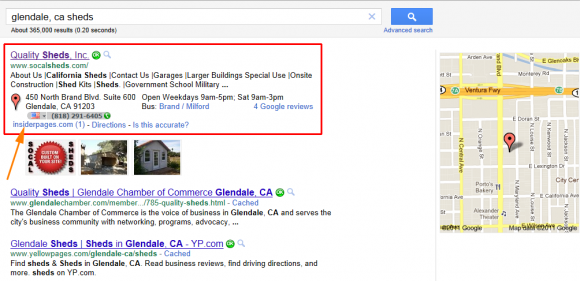What is Google Places?
Google Places is a free tool provided by Google for your business that can pay abundant dividends by amplifying the traffic flow to your website, increasing your website visibility in Google searches, and growing your company’s sales. Google recently claimed that one out of five searches on Google are related to a geographic location. Google Places allows you to create a listing for your business within Google Maps, which also frequently shows in regular search results, where a user can find the products and/or services you offer with map based directions and other information about your business.
The Basics
Whether you’ve already created or claimed your Google Places listing or if you’ve yet to do so, the first step in having your listing rank well is to make sure you’ve fully completed your business profile. Answer all of the fields Google provides completely and with as much information as possible. Upload pictures of your products and services, your team, or business. If available, upload videos about your business or products. Video topics can include sales, company history, or product demonstrations. Add an offer or two for your business, which is a essentially a free online coupon. The more quality, relevant content you add to your Google Places profile, the better overall your listing will rank.
If you haven’t already created or claimed your Google Places listing for your business, you can learn how to so here.
Google Places in Search Results: A Competitive Edge for Your Business
The Google Places listing for your business will also sometimes appear in keyword search results in Google. Google has recently placed a stronger emphasis on Google Places listings, often showing Google Places info above organic search results for a certain keyword search. For example, a company’s actual website could be ranked #20 organically appearing on the second page results for a given keyword search, but show up on the first page search results, or even #1, with its Google Places listing. The Google Places search placement result isn’t for the company’s website itself, but instead for its Google Places listing.
In the example below, we’ll use Quality Shed’s Glendale, CA location and the keyword phrase search “Glendale, CA sheds”. The company’s actual website pages are listed on the second page results, however its Google Places listing is coming up #1 overall! When you click on Quality Shed’s Google Places listing heading, it takes you directly to their website, not the listing itself. By getting your Google Places listing to rank high in Google, you can give yourself a significant search advantage over your competitors while creating an important new entrance point to your website potentially attracting new customers you wouldn’t have otherwise.
Other Business Directories Affect Your Google Places Listing
Google will search other business directory sites that may include a listing for your business along with any reviews for your business. Google currently scrapes reviews about your business from these other sites and will populate your Google Places listing with those reviews. In the above example, although Quality Sheds has four reviews in its Google Places listing, it also has a review from someone who reviewed the company through “Insiderpages.com”. Google pulled a review from InsiderPages about the Quality Sheds and automatically added it to their Google Places listing. The review pulled from insiderpages.com was a positive review for the company, however it’s essential to check your Google Places listing regularly to ensure any possible negative reviews that could be floating around in cyberspace about your business don’t inadvertently get pulled in by Google to your listing. When reviews are added about your business in any directory, it’s beneficial for you to personally respond to both good and bad reviews about your business.
It’s a good idea to make sure your business is listed on as many reputable directory and review sites as possible. However, because there are a multitude of directories on the web, many of which would hold little value to your business, you’ll want to focus on local directories and directories that center on your type of business. Local online phone directories and trade organization websites that provide business listings are a good start. Make sure you accurately list your business name and add as much info as you can about your business to each. It’s important to have your business name consistently shown in all directories so that search engines can identify that a listing belongs to your business and not another. If you find your business in a directory with auto-populated information that isn’t accurately spelled or contains other information that’s incorrect, make sure you claim the listing or contact the directory’s administrator to correct it.
Sitemaps and Geo Sitemaps
It’s a must to have a sitemap.xml file, usually placed in the root directory of your site, for search engines like Google to find and read each time it indexes your site. This site map file provides the complete page structure of your site to search engines. If you have a traditional HTML based site, you’ll want to manually generate and upload your sitemap.xml file to your site periodically or at least when you make significant changes to your site. A good resource for generating a sitemap of your site is xml-sitemaps.com .
With WordPress based websites (and with some other CMS sites) you can install a free plugin that constantly and automatically keeps your sitemap.xml up to date with the changes and updates you make to your website. You can download the WordPress sitemap generator plugin her
Your sitemap file will help your overall site ranking, but alone may not influence how well your business ranks in Google Places. However, another type of sitemap, the Geo Sitemap, can be a factor considered by Google for your Google Places ranking. The Geo Sitemap is a KML file which is used by Google to show locations on both Google Earth and Google Maps. To generate a Geo Sitemap, you’ll need to create two files, a KML file, and an XML file, and upload both to your sites root directory. You’ll then need to submit the Geo Sitemap to Google with your Google Webmaster Tools account. To generate both the necessary KML and XML files, you can use the Geo Sitemap generator tool at SiteMapDoc.com . Follow the directions and upload the files to your site. Remember to change the generated code to use your website’s correct URL and make sure you save both files with the appropriate file extension, .kml and .xml. Finally make sure you add your new Geo Sitemap file to your Google Webmaster Tools account. You’ll need to submit your .xml file to Google Webmaster (which points to your .kml file). If you don’t already have a Google Webmaster account you can sign up for one through your Google Account or by clicking here.
Conclusion
Google Places is a dynamic service that Google is constantly tweaking to improve the way it serves its search engine users and revenue model. It’s critical to stay on top of Google Places current trends; what is an effective strategy today, may not be tomorrow. Once you’ve mastered the topics described in this article, you’ll also want to educate yourself on more advanced methods to improve your Google Places ranking. Best of luck with optimizing your Google Places listing and growing your business.
Author’s Note: I’d like to extend a special thank you to Quality Sheds of Glendale for allowing me to use their company as an example in this article.
Author’s Note: I’d like to extend a special thank you to Quality Sheds of Glendale for allowing me to use their company as an example in this article.