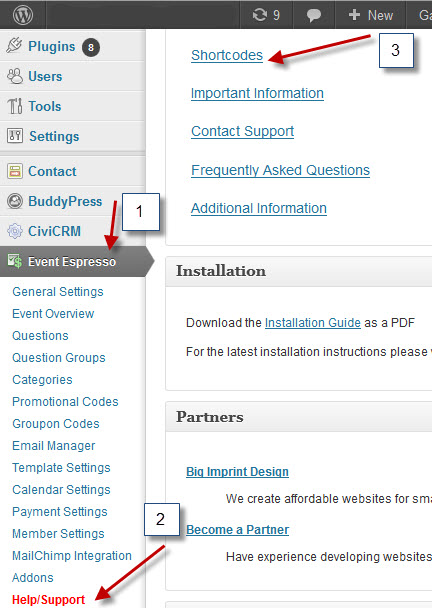Event Espresso is a very robust event registration system for WordPress that is available as both a free and premium plugin. There are also a number of add-on companion plugins available to enhance Event Espresso’s functionality.
Below is a comprehensive list of Event Espresso shortcodes available for displaying Event Espresso information within your website pages and posts:
Single Events
Displays a single event on a page or post
[SINGLEEVENT single_event_id=”your_event_identifier”]
Add Events to Cart
Displays an “Add Event to Cart” link that can be added to the event details, page, or post. Requires the Multiple Event Registration addon.
[ESPRESSO_CART_LINK]
Additonal Examples:
[ESPRESSO_CART_LINK direct_to_cart=1 moving_to_cart=”Redirecting to cart…”]
(Used to redirect to the shopping cart page. Must be added to an event description.)
[ESPRESSO_CART_LINK event_id=”add_event_id_here” direct_to_cart=1 moving_to_cart=”Redirecting to cart…”]
(Same as above, but uses the event_id paramter and can be added to a page or post.)
Event List
Returns a list of events
- [EVENT_LIST]
- [EVENT_LIST limit=1]
- [EVENT_LIST show_expired=true]
- [EVENT_LIST show_deleted=true]
- [EVENT_LIST show_secondary=true]
- [EVENT_LIST show_recurrence=true]
- [EVENT_LIST category_identifier=your_category_identifier]
- [EVENT_LIST order_by=date(start_date),id]
Order by parameters:
(comma separated)
id
date(start_date)
date(end_date)
event_name
date(registration_start)
date(registration_end)
city
state
category_id
venue_title
Attention:
The [EVENT_LIST] shortcode should not be used as a replacement for the [ESPRESSO_EVENTS] shortcode. Replacing the [ESPRESSO_EVENTS] shortcode will break your registration pages.
Attendee Listings
- [LISTATTENDEES]
- [LISTATTENDEES limit=”30″] //Number of events to show on the page
- [LISTATTENDEES show_expired=”true”] //Show expired events
- [LISTATTENDEES show_deleted=”true”] //Show deleted events
- [LISTATTENDEES show_secondary=”true”] //Show secondary/backup events
- [LISTATTENDEES show_gravatar=”true”] //Show a Gravatar of the attendee
- [LISTATTENDEES show_recurrence=”false”] //Exclude recurring events
- [LISTATTENDEES event_identifier=”your_event_identifier”] //Show a single event using the event identifier
- [LISTATTENDEES category_identifier=”your_category_identifier”] //Show a group of events in a category using the category identifier
For more information about the attendee listing shortcodes and customizations. Please view the Attendee Listing Shortcodes page.
Venue Shortcodes
As of Event Espresso version 3.1
- Event Description Example:
- If you want to display venue details within an event, the venue id is not needed. Just add [ESPRESSO_VENUE] to your event description.
- Example with Optional Parameters:
- [ESPRESSO_VENUE outside_wrapper=”div” outside_wrapper_class=”event_venue”]
- Page/Post Example:
- You can display the details of any venue to a page, post or event by adding the id of the venue to the shortcode.
[ESPRESSO_VENUE id=”3″] - Page/Post Example #2:
- If you want to display all available venues on a page, post, or event:
[ESPRESSO_VENUE] - Add the event id to the shortcode to display all the venues for an event:
[ESPRESSO_VENUE event_id=”8″]
Available parameters:
- outside_wrapper_class = class name for the outside wrapper. Eg. event_venue
- outside_wrapper = outside wrapper element. Eg. div
- inside_wrapper_class = class name for the outside wrapper. Eg. venue_details
- inside_wrapper = inside wrapper element. Eg. p
- title_class = class name for the title Eg. venue_name
- title_wrapper = title wrapper element. Eg. h3
- show_title = show the venue name? (true|false default true)
- image_class = class name for the image. Eg. venue_image
- show_image = show the image? (true|false default true)
- show_description = show the description? (true|false default true)
- show_address = show the address of the venue? (true|false default true)
- show_additional_details = show the additional details? (true|false default true)
- show_google_map_link = show the Google map link? (true|false default true)
- map_link_text = text to display in the link. Eg. Map and Directions
- Show All Events in a Venue:
- [ESPRESSO_VENUE_EVENTS id=”21″]
- [ESPRESSO_VENUE_EVENTS id=”21″ limit=”5″]
Staff Shortcodes
As of Event Espresso version 3.1
- Event Description Example:
- If you want to display a list of staff members within an event, the staff id is not needed. Just add [ESPRESSO_STAFF] to your event description.
- Example with Optional Parameters:
- [ESPRESSO_STAFF outside_wrapper=”div” outside_wrapper_class=”event_staff” inside_wrapper=”p” inside_wrapper_class=”event_person”]
- Page/Post Example:
- You can display the details of any staff member to a page, post or event by adding the id of the staff member to the shortcode. [ESPRESSO_STAFF id=”3″]
- Page/Post Example #2:
- If you want to display a list of staff members assigned to an event, to a page, post or event add the event id to the [ESPRESSO_STAFF] shortcode.
[ESPRESSO_STAFF event_id=”8″]
Available parameters:
- outside_wrapper_class = class name for the outside wrapper. Eg. event_staff
- outside_wrapper = outside wrapper element. Eg. div
- inside_wrapper_class = class name for the outside wrapper. Eg. event_person
- inside_wrapper = inside wrapper element. Eg. p
- name_class = class name for the persons name
- name_wrapper = name wrapper element. Eg. strong
- image_class = class name for the image. Eg. venue_image
- show_image = show the persons image? (true|false default true)
- show_staff_titles = show the role/title? (true|false default true)
- show_staff_details = show the details? (true|false default true)
- show_image = show the image? (true|false default true)
- show_description = show the description? (true|false default true)
Calendar Shortcodes
- [ESPRESSO_CALENDAR]
- [ESPRESSO_CALENDAR show_expired=”true”]
- [ESPRESSO_CALENDAR event_category_id=”your_category_identifier”]
- [ESPRESSO_CALENDAR event_category_id=”your_category_identifier” show_expired=”true”]
- [ESPRESSO_CALENDAR cal_view=”month”] (Available parameters: month, basicWeek, basicDay, agendaWeek, agendaDay)
Category Shortcodes
[EVENT_ESPRESSO_CATEGORY event_category_id=”your_category_indentifier”]
——————
For more information, please visit:
http://eventespresso.com/forums/2010/10/post-type-variables-and-shortcodes/
———————–
These shortcodes can also be accessed through your WordPress site’s admin panel if you’ve already installed Event Espresso:
[googleplusauthor]